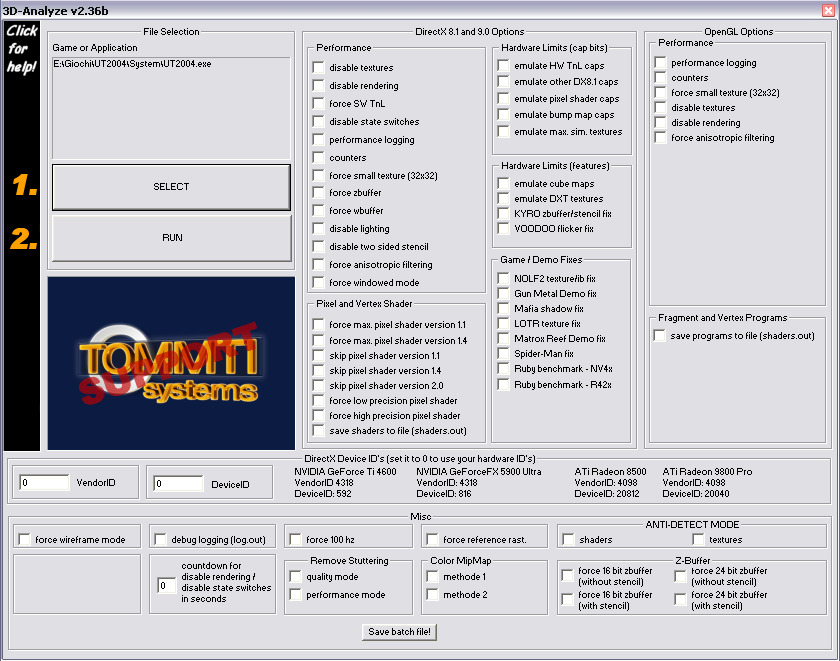Megaupload is one big name among file sharing websites. One reason of Megaupload popularity big user base sharing billions of files of various types like video, Movie, Images, Software, Cracks, Pirated software etc. but Megaupload files are not clean nor the procedure of downloading files from Megaupload website..
For free users there are several restrictions even this restrictions are based on country of user. Users of particular country regularly get the message like “All download slots… assigned to your country are in use…” and you won’t be able to download file from Megaupload. Here is simple MegaUpload Hack/Trick to bypass County level download slot limit...
Megaupload Hack- Trick to Bypass Country Level Download Slot Limit
(Please note that this hack is only applicable for Firefox users..
Method 1:
This method requires modifying User Agent string of firefox about config
1) Type about:config at firefox address bar
For free users there are several restrictions even this restrictions are based on country of user. Users of particular country regularly get the message like “All download slots… assigned to your country are in use…” and you won’t be able to download file from Megaupload. Here is simple MegaUpload Hack/Trick to bypass County level download slot limit...

Megaupload Hack- Trick to Bypass Country Level Download Slot Limit
(Please note that this hack is only applicable for Firefox users..

Method 1:
This method requires modifying User Agent string of firefox about config
1) Type about:config at firefox address bar
2) Search for general.useragent.extra.firefox
3) Double Click on it
3) Double Click on it
4) Change default value to MEGAUPLOAD 1.0
That’s it, now start downloading from Megaupload without download slot limit restriction.
Method 2:
This method uses User Agent Switcher Firefox Add-on
Download and Install the Add-on frm here:
https://addons.mozilla.org/en-US/fi
1) Now go to Tools - User Agent – Options and enter following value
This method uses User Agent Switcher Firefox Add-on
Download and Install the Add-on frm here:
https://addons.mozilla.org/en-US/fi
1) Now go to Tools - User Agent – Options and enter following value
2) Description: MegaUpload
User Agent: Mozilla/4.0 (compatible; MSIE 6.0; Windows NT 5.1; SV1; Alexa Toolbar)
3) Save these settings
4) Now Access User Agent Switcher from Tools and change user agent setting to MegaUpload.
User Agent: Mozilla/4.0 (compatible; MSIE 6.0; Windows NT 5.1; SV1; Alexa Toolbar)
3) Save these settings
4) Now Access User Agent Switcher from Tools and change user agent setting to MegaUpload.
And start downloading from MegaUpload without any Dwonload Slot Limit.